Error Could Not Find A Part Of The Path Esitesroot0binroslyncsc Exe
- 22 Feb 2018
After publishing the web app to Azure Cloud Services from Visual Studio 2017, it would not run and returned a 500 error. Turning off custom error messages I was getting this error: Could not find a part of the path ‘E:\sitesroot\0\bin\roslyn\csc.exe’. In your solution explorer for your project, right click on the ‘References’ section for your WebRole and select ‘Manage NuGet Packages…’ full stack:
[DirectoryNotFoundException: Could not find a part of the path 'E:\sitesroot\0\bin\roslyn\csc.exe'.] System.IO.__Error.WinIOError(Int32 errorCode, String maybeFullPath) +548 System.IO.FileStream.Init(String path, FileMode mode, FileAccess access, Int32 rights, Boolean useRights, FileShare share, Int32 bufferSize, FileOptions options, SECURITY_ATTRIBUTES secAttrs, String msgPath, Boolean bFromProxy, Boolean useLongPath, Boolean checkHost) +1159 System.IO.FileStream..ctor(String path, FileMode mode, FileAccess access, FileShare share) +133 Microsoft.CodeDom.Providers.DotNetCompilerPlatform.Compiler.get_CompilerName() +127 Microsoft.CodeDom.Providers.DotNetCompilerPlatform.Compiler.FromFileBatch(CompilerParameters options, String[] fileNames) +832 Microsoft.CodeDom.Providers.DotNetCompilerPlatform.Compiler.CompileAssemblyFromFileBatch(CompilerParameters options, String[] fileNames) +189 System.Web.Compilation.AssemblyBuilder.Compile() +2038 System.Web.Compilation.BuildProvidersCompiler.PerformBuild() +325 System.Web.Compilation.ApplicationBuildProvider.GetGlobalAsaxBuildResult(Boolean isPrecompiledApp) +406 System.Web.Compilation.BuildManager.CompileGlobalAsax() +47 System.Web.Compilation.BuildManager.EnsureTopLevelFilesCompiled() +366 [HttpException (0x80004005): Could not find a part of the path 'E:\sitesroot\0\bin\roslyn\csc.exe'.] System.Web.Compilation.BuildManager.ReportTopLevelCompilationException() +76 System.Web.Compilation.BuildManager.EnsureTopLevelFilesCompiled() +642 System.Web.Compilation.BuildManager.CallAppInitializeMethod() +34 System.Web.Hosting.HostingEnvironment.Initialize(ApplicationManager appManager, IApplicationHost appHost, IConfigMapPathFactory configMapPathFactory, HostingEnvironmentParameters hostingParameters, PolicyLevel policyLevel, Exception appDomainCreationException) +927 [HttpException (0x80004005): Could not find a part of the path 'E:\sitesroot\0\bin\roslyn\csc.exe'.] System.Web.HttpRuntime.FirstRequestInit(HttpContext context) +534 System.Web.HttpRuntime.EnsureFirstRequestInit(HttpContext context) +119 System.Web.HttpRuntime.ProcessRequestNotificationPrivate(IIS7WorkerRequest wr, HttpContext context) +726
Cause
A bug in Microsoft.CodeDom.Providers.DotNetCompilerPlatform package 1.0.7
Fix
Upgrade package to 1.0.8
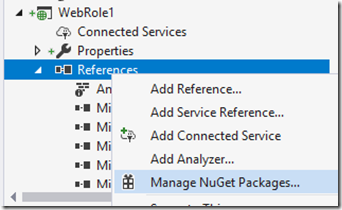
You will notice Updates will have some updates available and select the Microsoft.CodeDom.Providers.DotNetCompilerPlatform ‘Latest stable 1.0.8’ and hit the Update button.
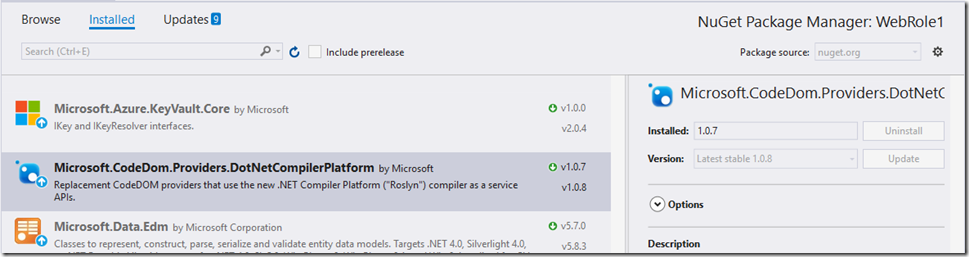
Publish your application.
Now you may have to wait a bit as the role drains any existing connections, but eventually this will result in getting rid of this pesky error!