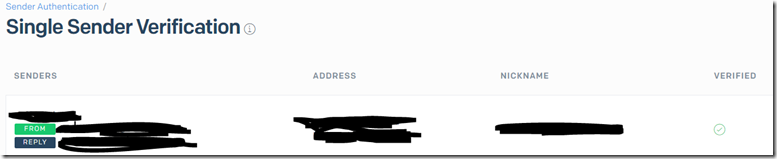Sendgrid 403 Authentication Errors
- 11 Dec 2020
SendGrid – Stopped sending emails due to SendGrid changing authentication requirements for the Sender of the email
Background
SendGrid changed how they authenticate and require the sender address to be verified.
This is not an Microsoft issue. SendGrid is a 3rd party and solely supported by SendGrid. You can go to your SendGrid dashboard and contact SendGrid for additional support.
Solution
How I fixed it…
Found the from email used in my app.
From the Azure Portal (using my default browser) navigated to the SendGrid account and then manage the SendGrid dashboard.
Followed the instructions to set up ‘Single Sender Verification’ using that email from my app
Sent the email for verification (it went to my junk folder) and clicked on the verify email. Since my browser is open to the SendGrid dashboard still it authenticated with out me having to try and log into the SendGrid portal
Sent a test mail from the app and it worked fine.
Any other questions? Ask SendGrid
##
More info
Senders | SendGrid Documentation
<< Go Back